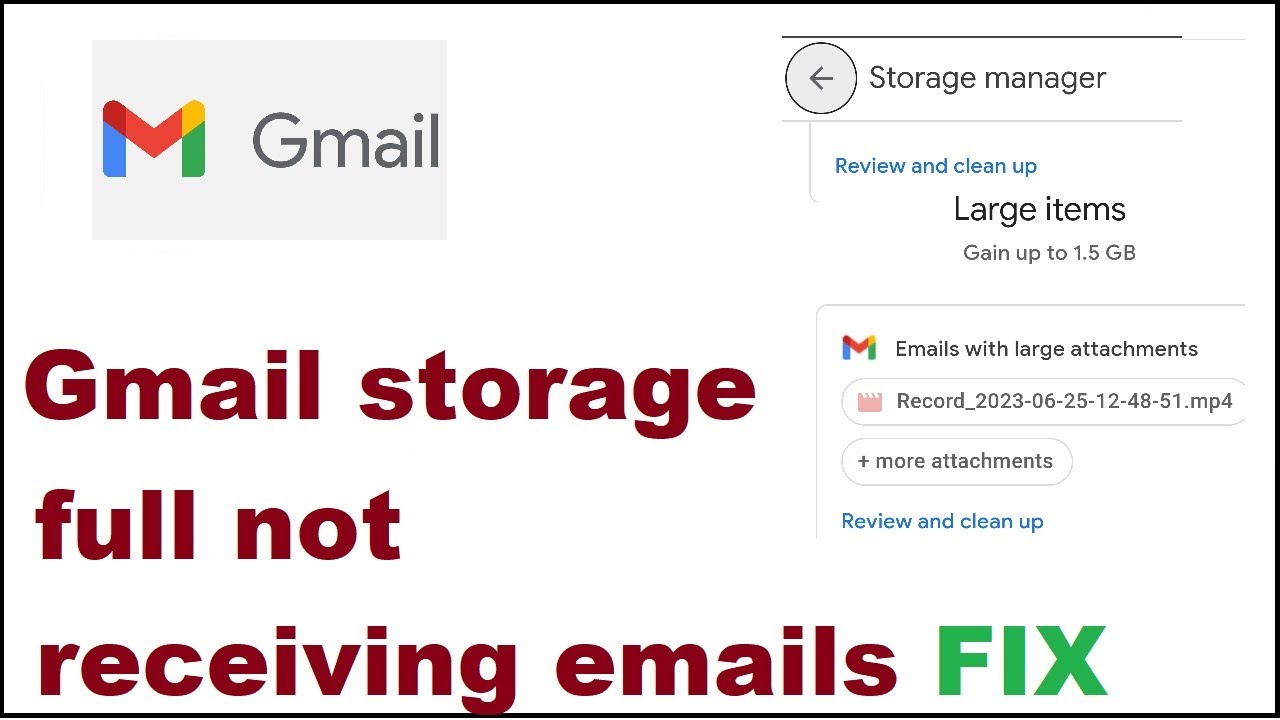We all know that Gmail is the highly used application for communication due to its simplicity and free storage space. Being Google’s product, users trust it a lot. With Gmail, you will get 15 GB of free space for storing emails and other data. However, this is not enough for professional work. Professionals get lots of business emails on daily basis and with time, the number of emails increase and users have to deal with Gmail storage is full issue.
Due to Gmail storage full, users won’t receive new emails. This is a major problem, and many users are going through it. To deal with this issue, this post explains all important facts and solutions. Even if you invest in a purchased plan, you can still face storage issue as the data will increase from time to time.
Analyse the Storage Space
To manage your Gmail account storage, it is must to understand the current allocation of storage space. The storage is divided among Gmail, Google photos and Google drive. You can analyse the Gmail account storage in detailed with these steps:
- Go to Drive storage space and choose ‘View details.’ This will show you the total storage and used storage like this:
This will help you to know which part is taking much space. Also, now you can easily free up space from the required service.
Methods to Fix ‘Gmail is Full and Not Receiving Emails’ Issue?
Phase 1: Delete unwanted emails, attachments, and files.
The simplest way to create space in your Gmail account is to delete unwanted emails, photos, and attachments. If you are using Gmail on your mobile app, you must know that Google photos auto-sync all images and videos. Therefore, it is must to delete unwanted images/videos to make space in your Gmail account. Before this, make sure to backup your photos.
After deleting unwanted files, you must clear your bin, where you will find the deleted items. Then, also clear Trash/spam folder.
Go for paid plan: One solution is to go for a paid storage plan. Depending on the needs, users can purchase basic (1GB), standard, or premium plans. Users can get these plans on monthly as well as annually subscriptions basis.
Phase 2: Backup Gmail Emails to Fix the issue of Gmail out of storage.
In case you are facing Gmail storage full issue, you can download Gmail emails to local computer and delete them to free up space. To backup emails of Gmail account, the best way is to choose a professional program like Mailsgen IMAP Backup Software.
Using this software, users can backup Gmail emails to local computer in multiple file formats and access these downloaded Gmail emails on another applications.
Here are some highlights of this tool to download Gmail account emails:
- Backup Gmail emails with associated attachments
- Export all Gmail emails in multiple formats like PST, PDF, MBOX, EML, EMLX, MSG, HTML, etc.
- Speedily download Gmail account emails without any risk of data loss
- No restrictions are applied on file size to backup Gmail account data.
- A free trial mode is available to examine the software before purchase.
- Retain the actual hierarchy of folders and subfolders while downloading Gmail emails.
- Smoothly download the data of Gmail on Windows 11, 10, 8, and others
Steps to Backup Gmail Email Items:
- Install and Open Gmail Backup Software on your Windows system.
- Go to Gmail option and enter the login details.
- Choose all or desired folders to download emails.
- Pick the required file format in which you want to download Gmail emails.
- Now, set a path of your system to save the Gmail emails.
- Finally, hit the ‘Backup’ button to start downloading Gmail emails on your local system.
Conclusion
The issue of Gmail storage space is common for Gmail users and over time, all users have to face it. Thus, users look for the solutions to resolve Gmail storage is out of space. To fix this problem, you can check the explained ways in this post. You can simply use the discussed professional program to backup and free Gmail space. To have a close evaluation of the software, you can install its free edition.