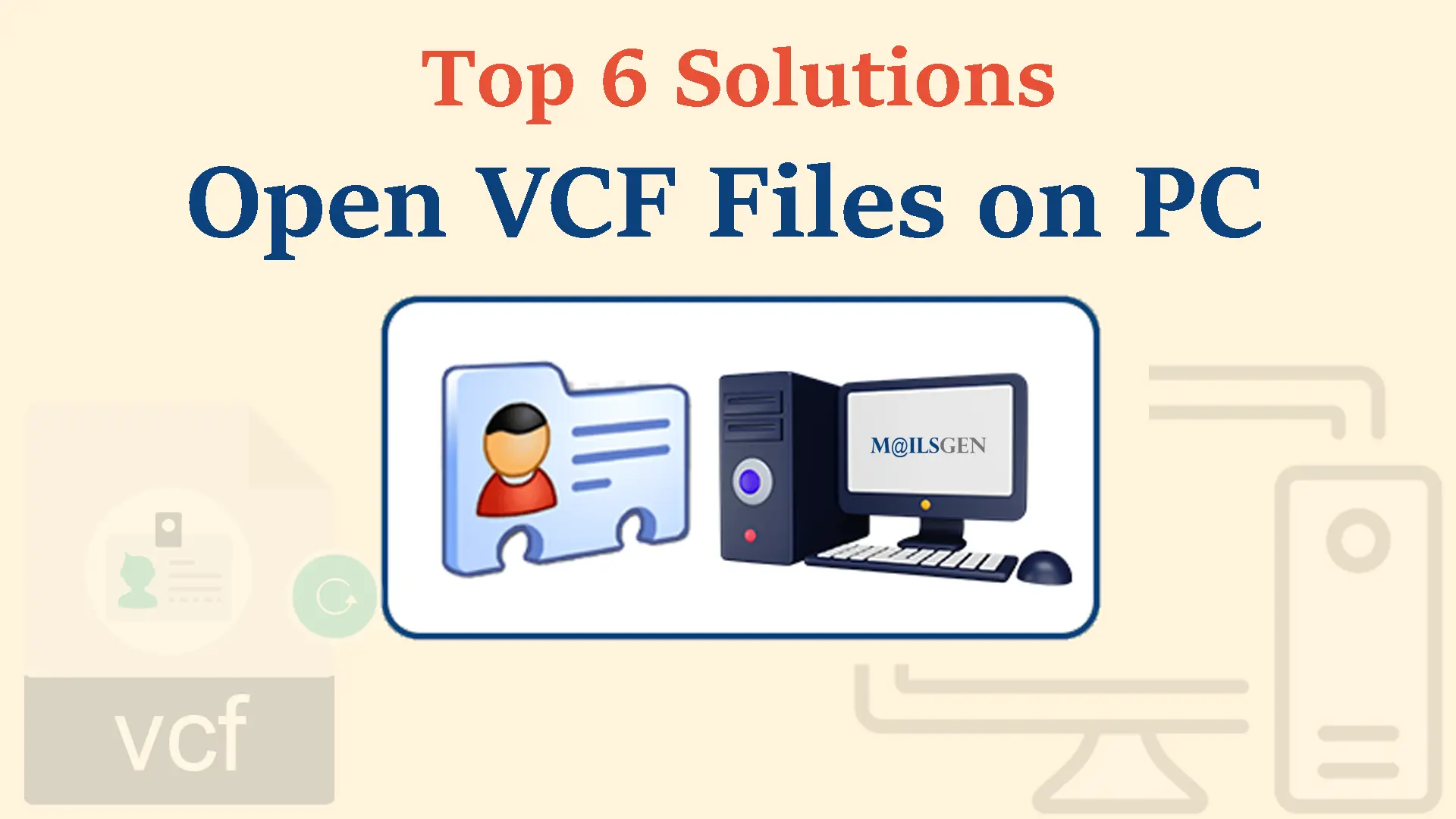Summary: Do you have VCF files on your computer but need a solution to open them? Then, get the top 6 solutions to help you open VCF files on your PC through this post. With the smart solutions discussed in this article, you will be able to open VCF contact files on your PC in a hassle-free manner.
VCF or vCard is a standard format used to store contact details such as name, email address, images, phone number, etc. VCF file format is very important to import/export contacts between address books.
You will find many techniques to open VCF files on your computer. Here, we will explore some trusted and top solutions for users to open VCF contact files.
Solutions to Open VCF Files on Computer
Here, we will show you 6 effective methods one by one for opening vCard files.
Method 1. Open VCF files Using Windows Contacts
- Go to the VCF file on your computer and right-click on it.
- You will see Open with option, click on it.
- Pick Windows Contacts to open the VCF file.
You can switch to the next method if you don’t have Windows contacts.
Method 2. Open vCard files using MS Excel
- Start opening MS Excel.
- Go to the File menu and then hit the Open button.
- Now, go to the Browse option.
- After this, the Text Import wizard will open.
- Click on the Delimited section under Original Data Type.
Method 3. Open VCF files using Gmail
- Open your Gmail account.
- Go to the Google Contacts page.
- Hit the Import button.
- Browse the desired VCF file.
- Hit the Import button.
Method 4. Open VCF files using Notepad
- Run the Notepad application on your PC.
- Go to File and select Open
- Choose the VCF file that you want to open.
- Select All files in save as type.
- Hit Open and this will open the desired VCF file.
Method 5. Open VCF files using Outlook
- Open the MS Outlook program
- Go to File – Open & Export – Import/Export
- Choose Import a VCF file option and press Next.
- Browse and choose the VCF file to import.
- Now, access the VCF contact file in MS Outlook.
Note: These all are manual workarounds to open VCF files on your PC. These methods won’t allow opening multiple VCF files at a time. However, every manual technique has its demerits. Hence for bulk opening VCF files, it is better to pick a reliable professional solution.
Method 6. Open Multiple VCF files at Once with an Automated Solution
Go for MailsGen Address Book Wizard to open multiple VCF files in a single round. This is an examined and trusted automatic solution to open bulk VCF files without any issues.
Also, with full ease, it can open VCF files with complete information and without any damage to any contact detail. This professional program comes with a lot of benefits that you can avail. The manual techniques are for Windows users but after using this program, users can open VCF files on Mac OS as well.
Freely download the copy of the license and test the capabilities of the software. Then, you can proceed to take the license of the software.
Check the steps to open VCF files in bulk using the professional tool:
- Install and Launch VCF File Opener Software on your Windows computer.
- Choose the desired option and load VCF files.
- Pick the required format and a location to save the resultant files.
- Now, press the button for Process.
Conclusion
So, wit this post, we have resolved the problem of users opening VCF files. You will get multiple solutions for opening vCard files in this post. Choose the best one that you find perfect for you. However, the best and simplest way to bulk open VCF files is a professional program. It can easily open multiple VCF files in a few seconds.