Steps to Migrate MS Outlook PST File Items
Step 1. Install & Launch MailsGen PST Converter on your system.
Step 2. Choose File or Folder mode and add PST files using the Browse button.
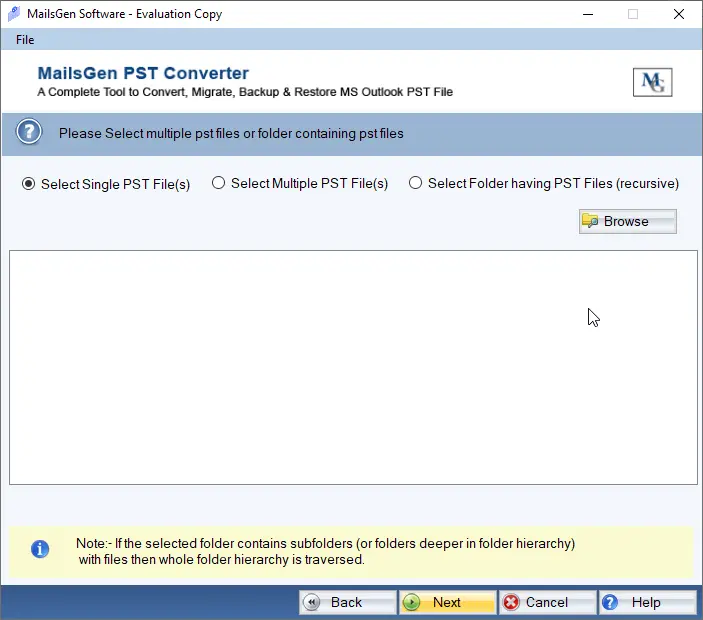
Step 3. Check PST file tree structure and choose folder to migrate.
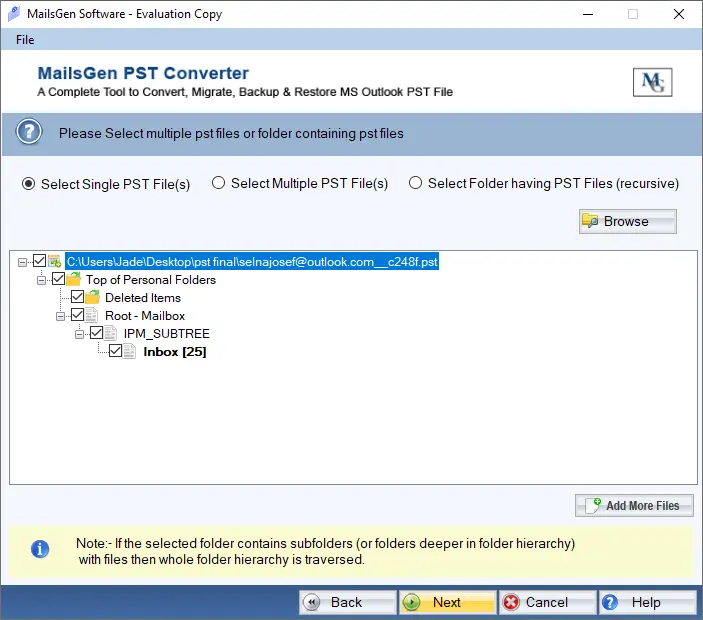
Step 4.Select exporting option in which file format you want to save or for cloud server.
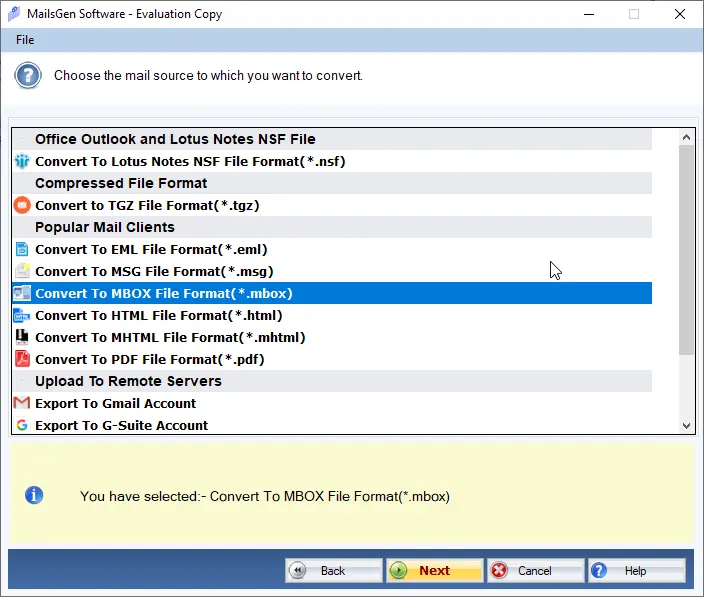
Step 5. Select destination path to save the exported files.
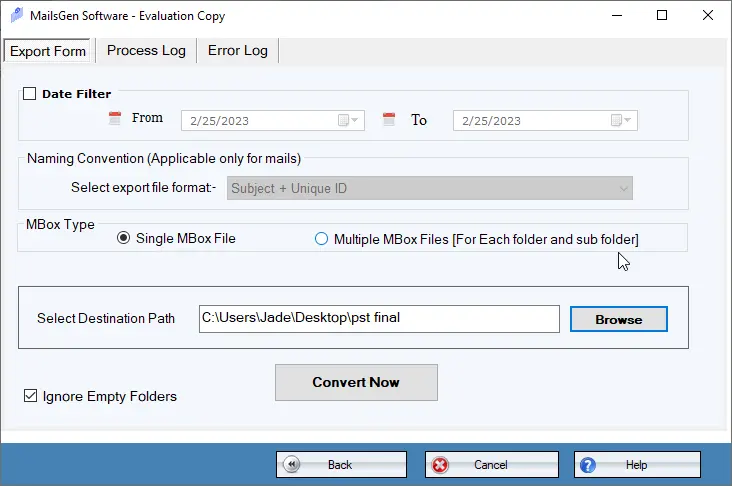
Step 6. Click on Convert Now option to begin the conversion process.
Once you follow the mentioned steps, you can simply get MS Outlook PST items converted into various other format which you choose.
🍪 Do you like cookies?
We use cookies, just to track visits to our website, we store no personal details.
Find out more...
Live Chat