Learn to Export Emails from eM Client to Outlook PST File

Looking for a way to export emails from eM client to PST file of Outlook? Then, read this article and figure out the best solution to export eM Client emails to Outlook PST file.
Recently, we got several queries on our technical support page that a large number of customers wish to export eM client email items to PST file with attachments. Through this post, you will come to know the entire process of migrating emails from eM client to MS Outlook file. Here, we will make use of a third-party tool to finish the conversion. After using this tool, users can get eM client data in PST file and access in all Outlook editions.
Know about eM Client and Outlook PST file
eM Client is a desktop-based application for Windows users. Using this, users can easily organize emails, notes, contacts, calendars, tasks, etc. One can simply sync emails from various known email providers like Yahoo, Outlook.com, Gmail, etc.
However, this eM client is not popular and updated. Thus, many users find Outlook better as compared to it. Outlook uses PST file for storing & managing all data items like emails, contacts, notes, calendars, etc. Due to the advanced features and popularity of Outlook, users wish to move eM client data items into Outlook.
Exporting eM Client Data into Outlook PST file
Transferring your data from one email client to another one can be tough. But with the correct knowledge and tools, users can easily accomplish this task. Here, we will explain the complete process to transfer eM client email data into Outlook.
Exporting data from eM Client
The prime step is to export emails from eM client. For this, consider the mentioned steps. However, if you have already performed this step then skip it and move to the next one.
- Launch the main window of eM client. Next, go to the Menu tab and choose ‘File’ and then the ‘Export’ option.

- You will see a list of options. Select ‘Export to .eml files’ and then press the ‘Next’ icon available at the bottom of the corner.
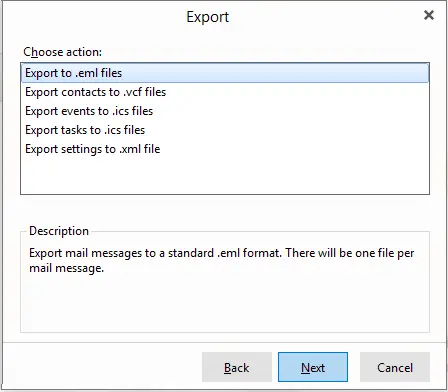
- Pick all data you want to export from eM client. Choose them all and again press the ‘Next’ icon.
- Set a location on the hard drive and provide a name for the file. Hit the ‘Finish’ button.
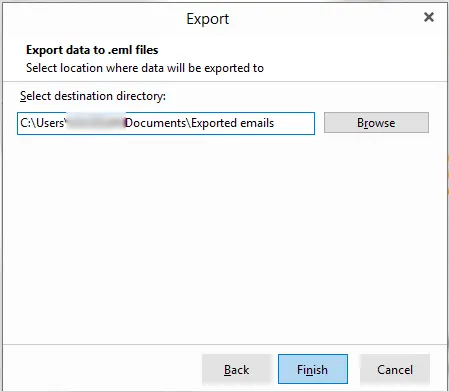
- Now, all data from eM client is successfully exported into EML file format.
Import the Data into Outlook
After saving the exported data saved on your computer, you need to import the files into Outlook. For importing EML files into Outlook, you have two options – manual or third-party approach. The manual method can be applied only when you have a few EML files to import into Outlook. Moreover, it can be risky too. So, the best option for importing EML data files into Outlook is to opt for third-party solution like MailsGen EML Converter. This program lets you import all EML files directly into Outlook PST file format. With whole data safety, EML data items are transferred into PST file format to open easily in all editions of MS Outlook.
Let’s explore the step-wise process to transfer eM client files into PST format:
- Install and open EML Converter software on your Windows system.
- Now, time to add eM client exported EML files on the software panel. Browse and load the files.

- Pick the option ‘Export to PST file format’ and press the ‘Next’ icon.

- Apply filter and choose naming convention. After this, allocate a path to save the generated PST file.

- Finally, tap on the ‘Convert Now’ button to give a start to the process of moving EML data files into PST file format.
That’s all about the automated solution to perform eM client data to PST migration. Now, let us know the benefits or advanced features of this toolkit.
Also read: Migrate Thunderbird to Outlook 2021
Extra-ordinary features of this automated solution
This software comes with many benefits which we have explained below:
- Complete maintenance of email properties while moving eM client email items into PST format.
- Option to select multiple eM client files to export into PST file format.
- The tool ensures the safe export of attachments with eM client email messages to PST format.
- This utility allows importing eM client emails to Outlook 2021, 2019, 2016, 2013, 2010, and other versions.
- The toolkit will generate Unicode PST file after the conversion.
- Offer selecting the desired location to save PST file.
- The utility comes with an interactive and friendly layout.
- The program is compatible with all editions of Windows OS.
FAQs
Yes, the software works comfortably on all editions of Microsoft Windows OS including Win 11, and others.
Yes, the utility permits migration of all emails and attachments from eM Client mailbox to Outlook PST file.
Yes, the software offers a filter option to export required emails from eM client mailbox to PST format.
Conclusion
I believe after going through this post, you have come to know about the whole process of exporting eM client mailbox data in Outlook PST file. After using the discussed solution, users can fix their queries regarding eM client to Microsoft Outlook.
